
About
Extend virtual events on ZOOM with your own 'call-to-action' buttons. Viewers can click on buttons (such as Donate, Volunteer, Subscribe...) while watching your presentation. Include images and event sponsors. You keep all the money raised from the event.
Presenters ask their viewers to click on a button above the ZOOM window. The button opens a separate browser window so the audience can continue to watch the presentation uninterrupted.
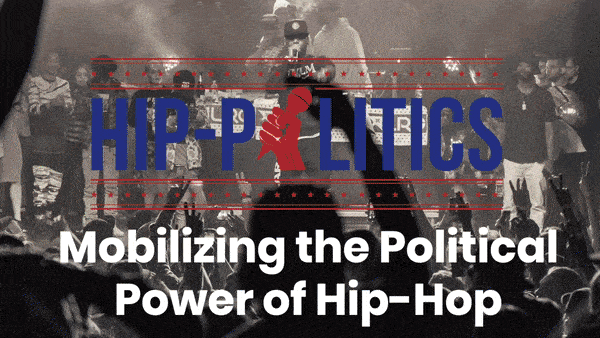
Create your own ZOOM-BigStage event
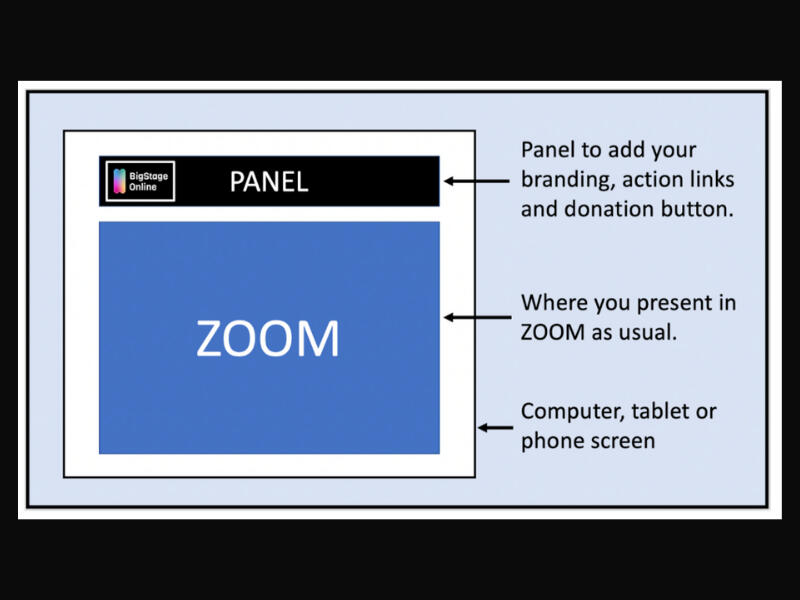
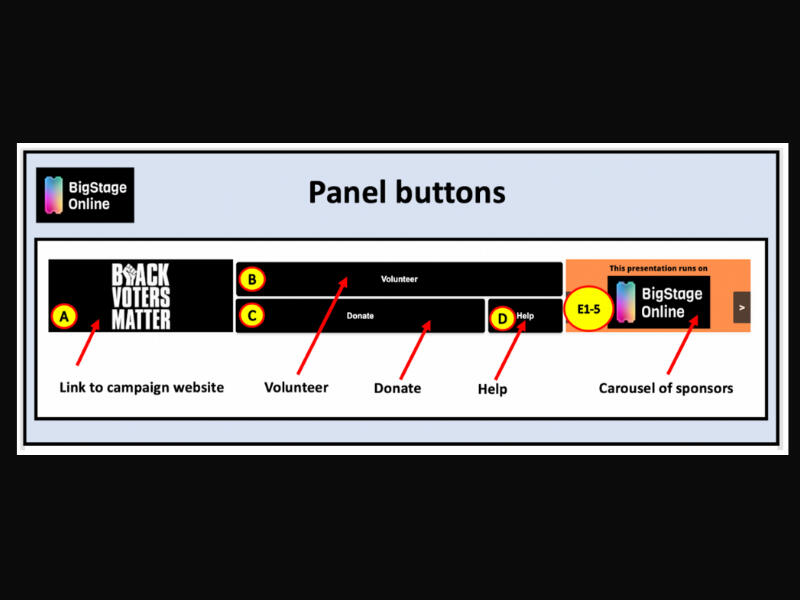
Create your own ZOOM-BigStage event
BigStage creates a panel that runs above the ZOOM presentation. You define what images to show and where people should go when they click on a button. You can create a BigStage event in minutes - without any programming!
Request your free BigStage account here.